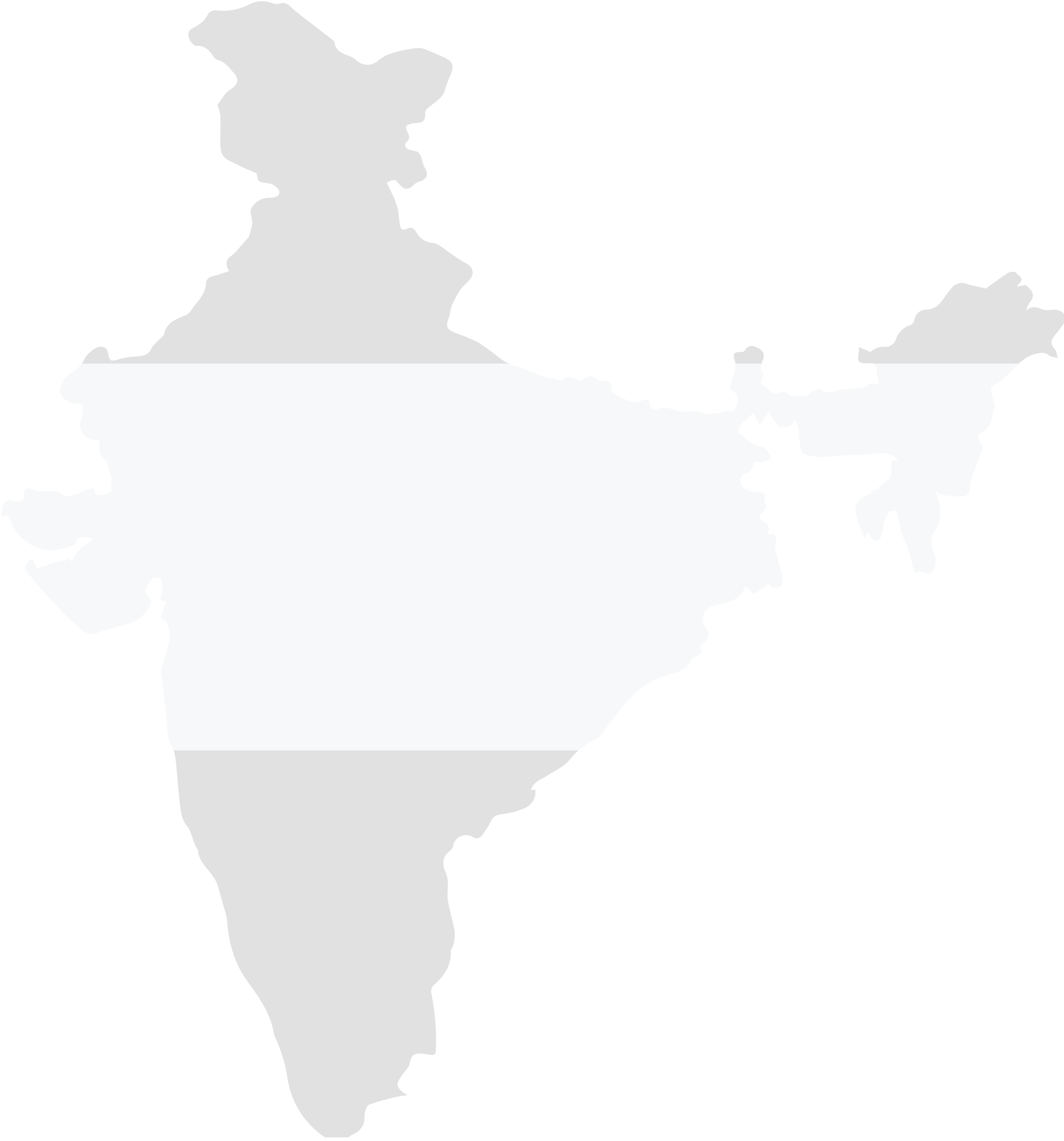
Trusted by 800K+ NRIs
Every $ you send via Abound is delivered safely and securely to your loved ones in India.
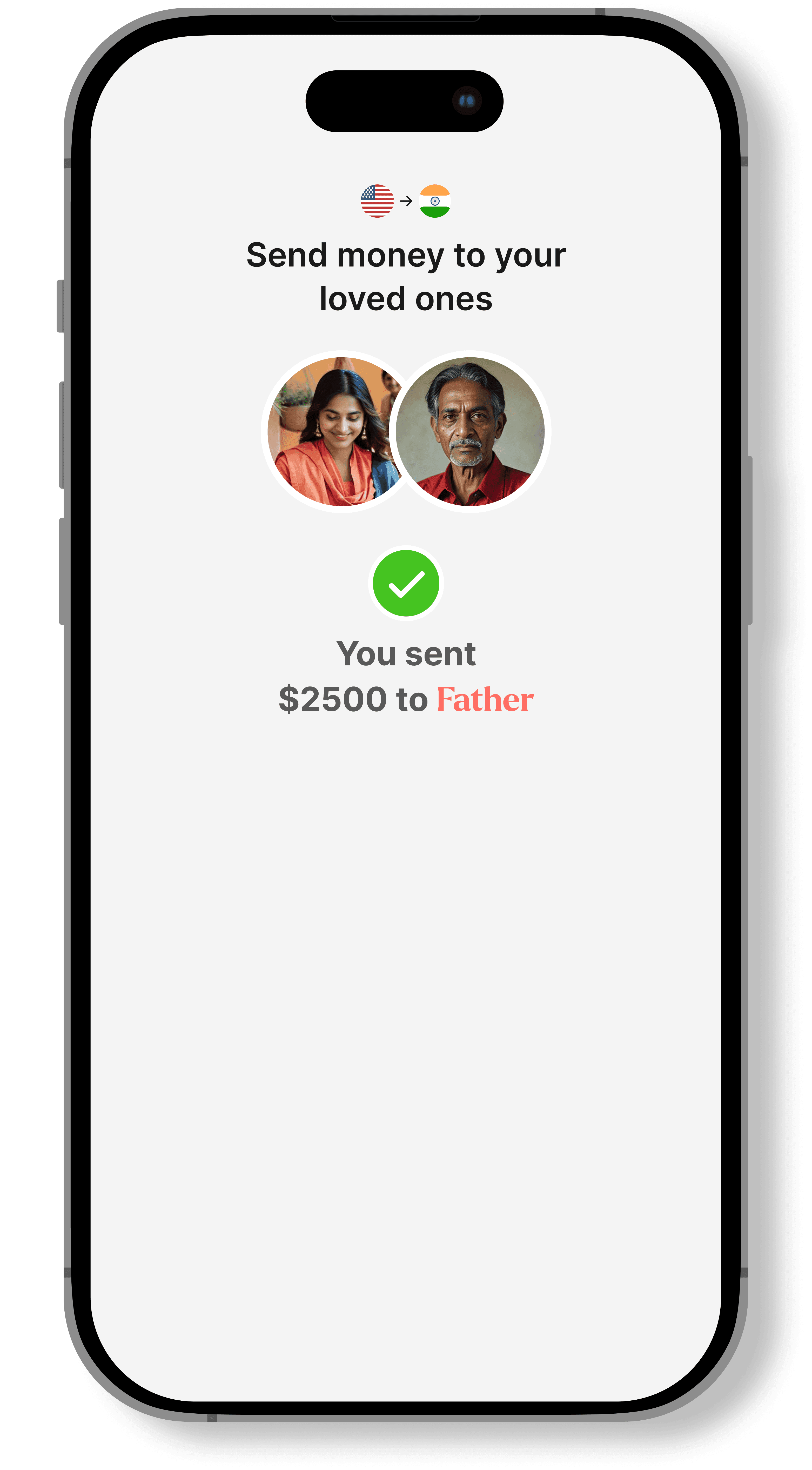
The best exchange rates to send money to India

Introducing Abound Elite
Double the speed, Better the rates
30 days free, then $9.99/mo after
Perks of joining Abound Elite
Faster money transfer
Send money to India with 2x speed
Best FX rate guaranteed
Show us anything better and we will match it
Pay bills for your family in India
With zero extra fees, pay off your family’s utility bills
Sending money is as easy as 1-2-3
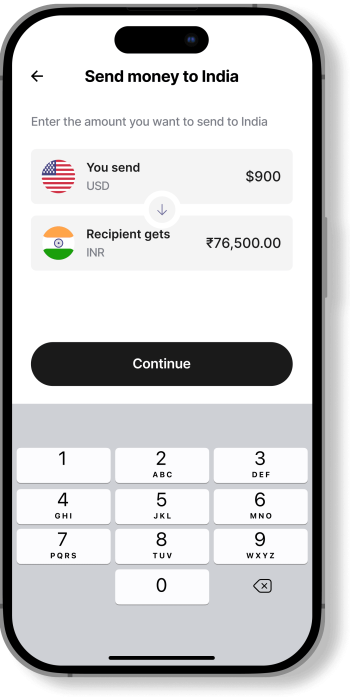
Enter an Amount
Choose a Recipient
Confirm & Send
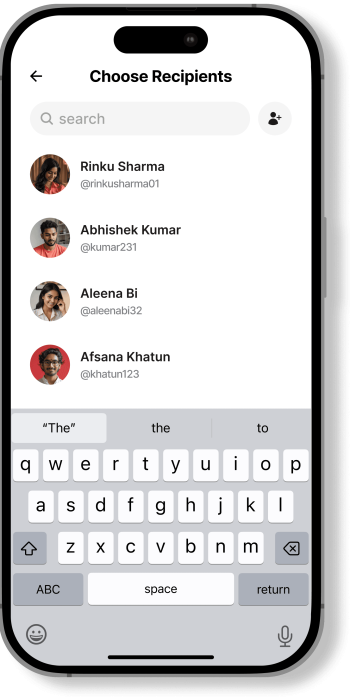
Enter an Amount
Choose a Recipient
Confirm & Send
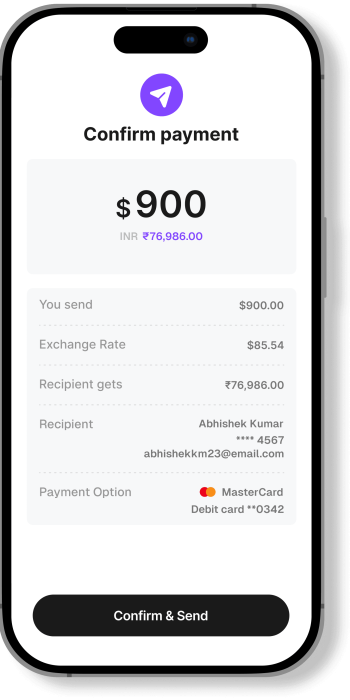
Enter an Amount
Choose a Recipient
Confirm & Send
Your money is always safe with Abound
Your security comes first. With top-notch encryption, Abound keeps your money transfers secure, so you can have peace of mind every step of the way.






Nationwide coverage in India
Transfer money easily to 130+ banks including HDFC, ICICI Bank, Axis Bank & many more
Send money FAQs
- Log in to your Abound account.
- Choose “Send & Request.”
- Enter your recipient’s name, Abound username, email, or mobile number. Choose “Next.”
- Enter the amount, choose the currency, and add a note if you’d like. Select “Continue.”
- Choose whether you’re “Paying for an item or Service” or “Sending to a friend.”
- Select how you want to pay and choose “Next.”
- Review the information and select “Send Payment Now.”
- Log in to your Abound account.
- Choose “Send & Request.”
- Enter your recipient’s name, Abound username, email, or mobile number. Choose “Next.”
- Enter the amount, choose the currency, and add a note if you’d like. Select “Continue.”
- Choose whether you’re “Paying for an item or Service” or “Sending to a friend.”
- Select how you want to pay and choose “Next.”
- Review the information and select “Send Payment Now.”
- Log in to your Abound account.
- Choose “Send & Request.”
- Enter your recipient’s name, Abound username, email, or mobile number. Choose “Next.”
- Enter the amount, choose the currency, and add a note if you’d like. Select “Continue.”
- Choose whether you’re “Paying for an item or Service” or “Sending to a friend.”
- Select how you want to pay and choose “Next.”
- Review the information and select “Send Payment Now.”
- Log in to your Abound account.
- Choose “Send & Request.”
- Enter your recipient’s name, Abound username, email, or mobile number. Choose “Next.”
- Enter the amount, choose the currency, and add a note if you’d like. Select “Continue.”
- Choose whether you’re “Paying for an item or Service” or “Sending to a friend.”
- Select how you want to pay and choose “Next.”
- Review the information and select “Send Payment Now.”
- Log in to your Abound account.
- Choose “Send & Request.”
- Enter your recipient’s name, Abound username, email, or mobile number. Choose “Next.”
- Enter the amount, choose the currency, and add a note if you’d like. Select “Continue.”
- Choose whether you’re “Paying for an item or Service” or “Sending to a friend.”
- Select how you want to pay and choose “Next.”
- Review the information and select “Send Payment Now.”
Trust the way you send money
Easily and securely send money to anyone in India. Download the Abound App on your phone or sign up for free online
Scan the QR-Code or enter your phone number to Download the Abound App



